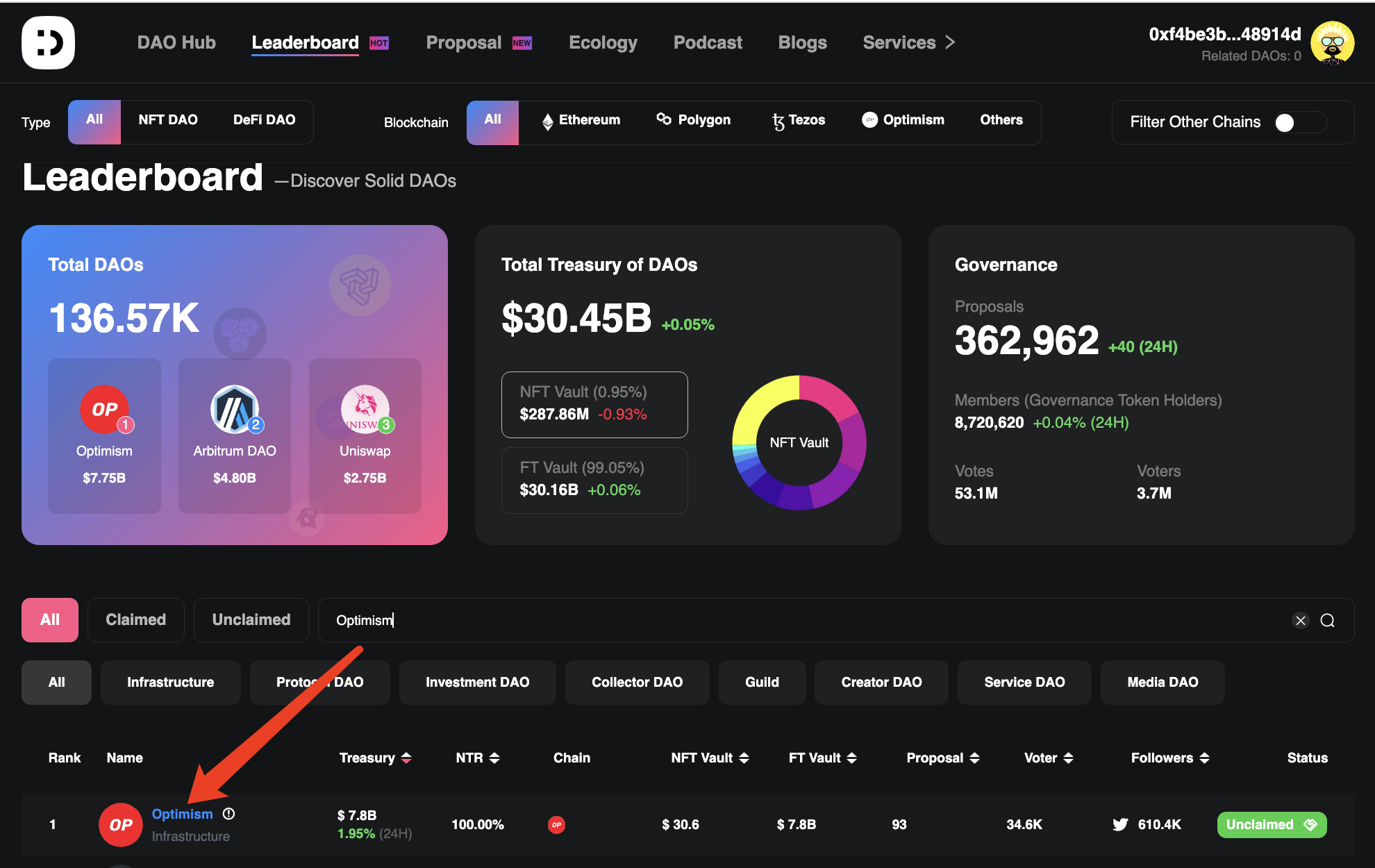
Apart from listing DAOs on the platform by directly creating them, users can also manage DAOs on their wallet accounts through the Claim feature.
1.Users can search for the DAO name in the leaderboard module to find the DAO they actively manage.
Click on the avatar to access the DAO homepage.
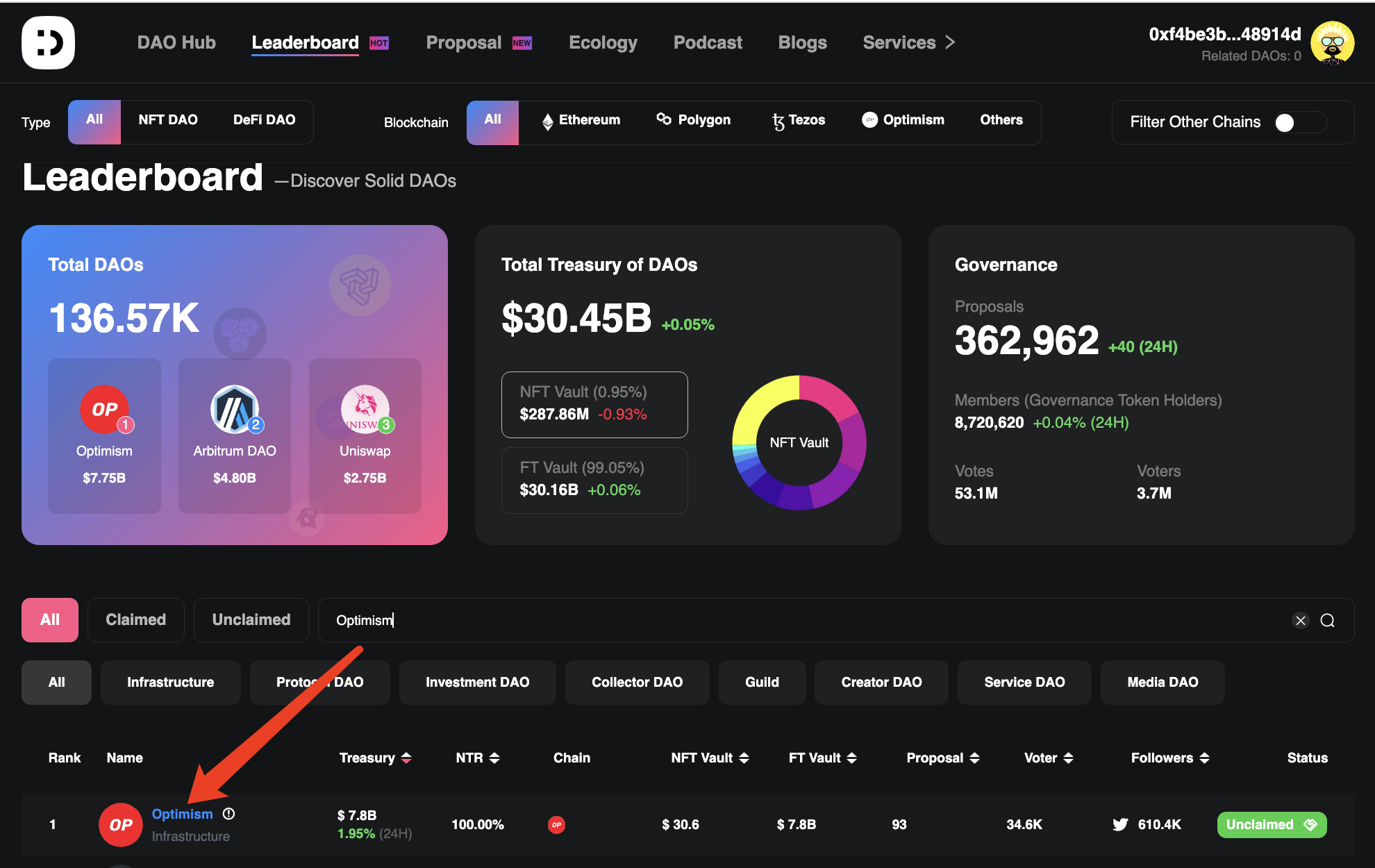

Click the "Claim" button to enter the Claim interface.

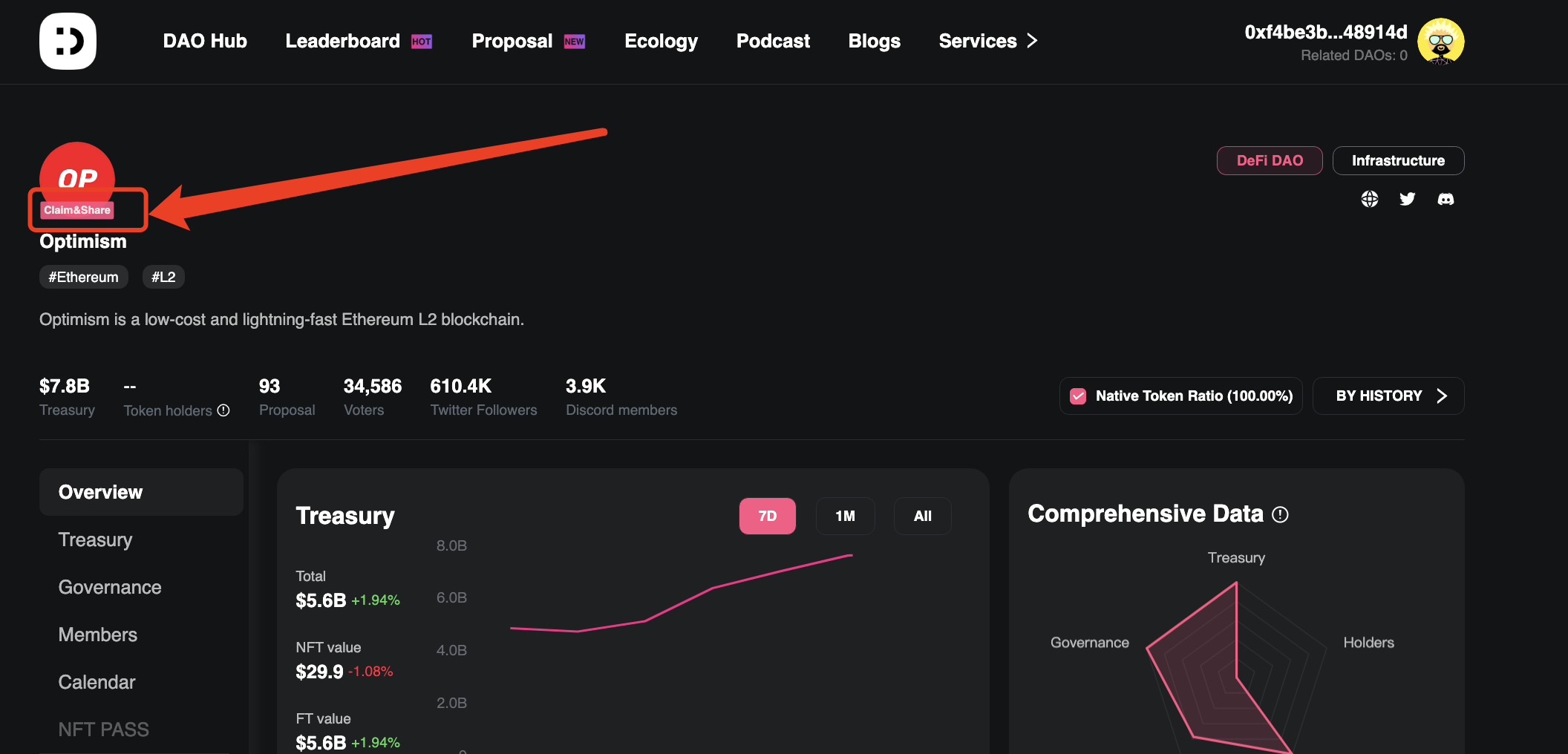

2.Ensure that you are the Twitter account manager for the respective DAO and stay logged in to Twitter.
Click "Claim" to proceed to the Twitter authorization page.
Continue by clicking the "Authorize app" button. Once the Twitter account is successfully verified, you will gain management rights for that DAO.



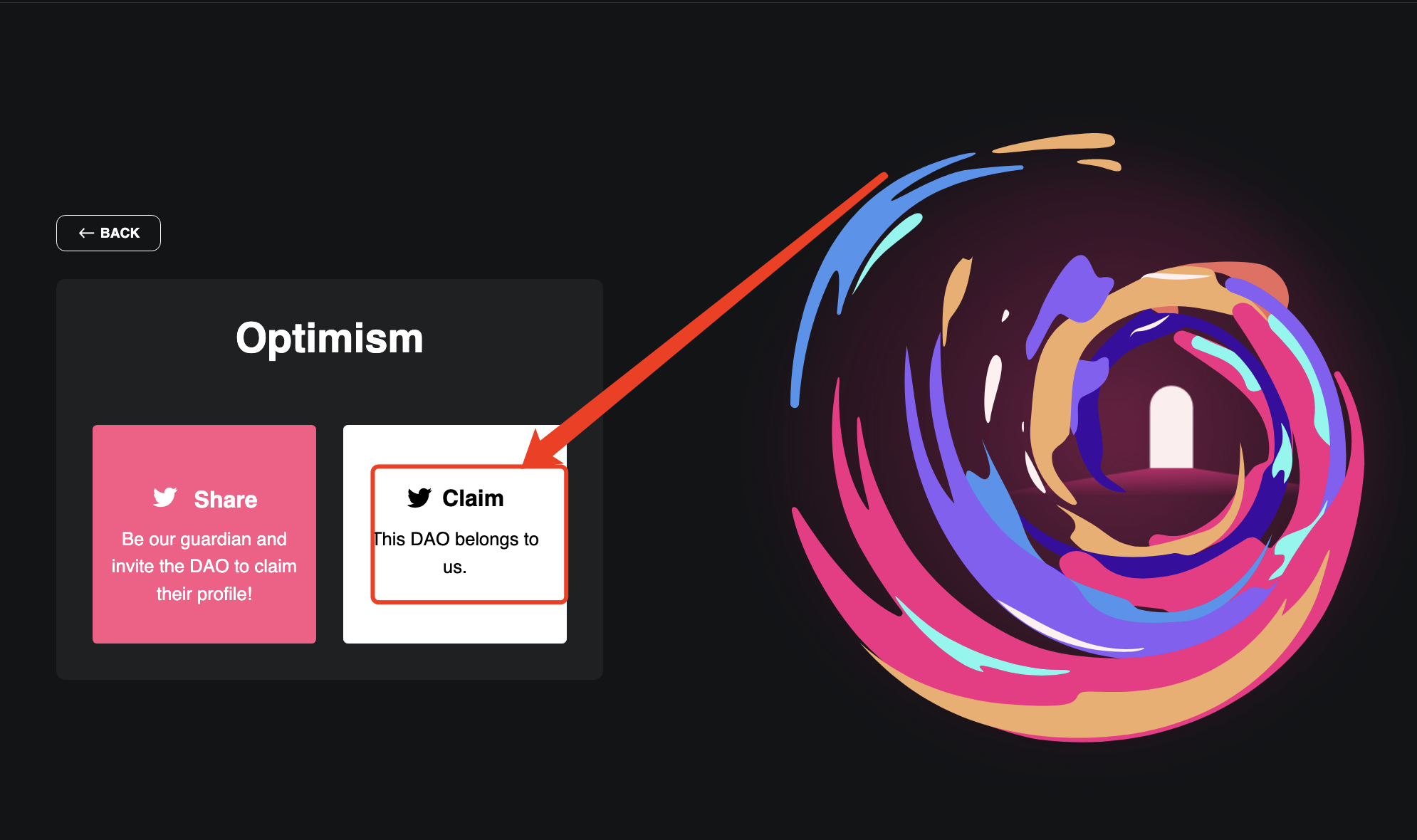
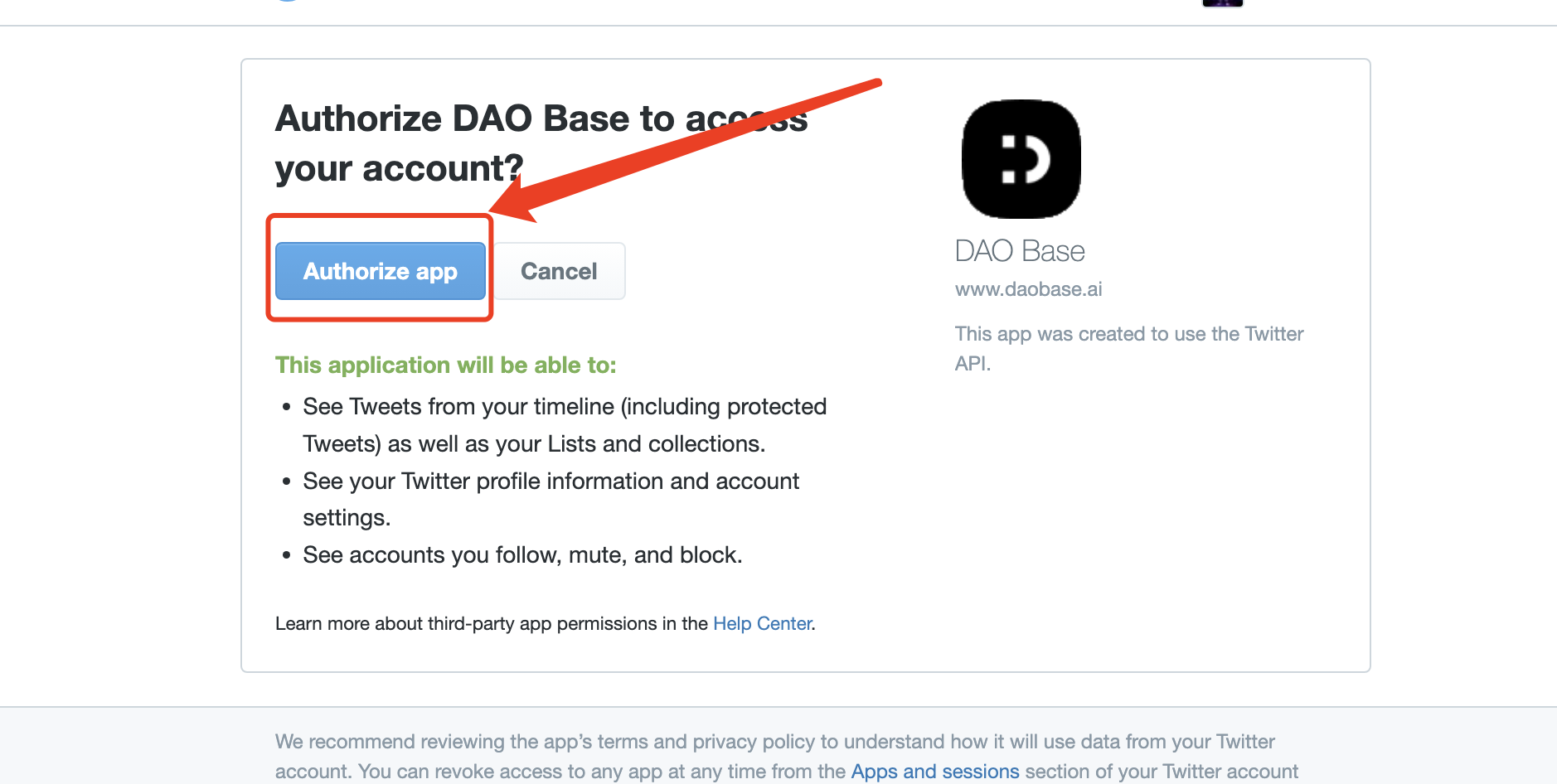
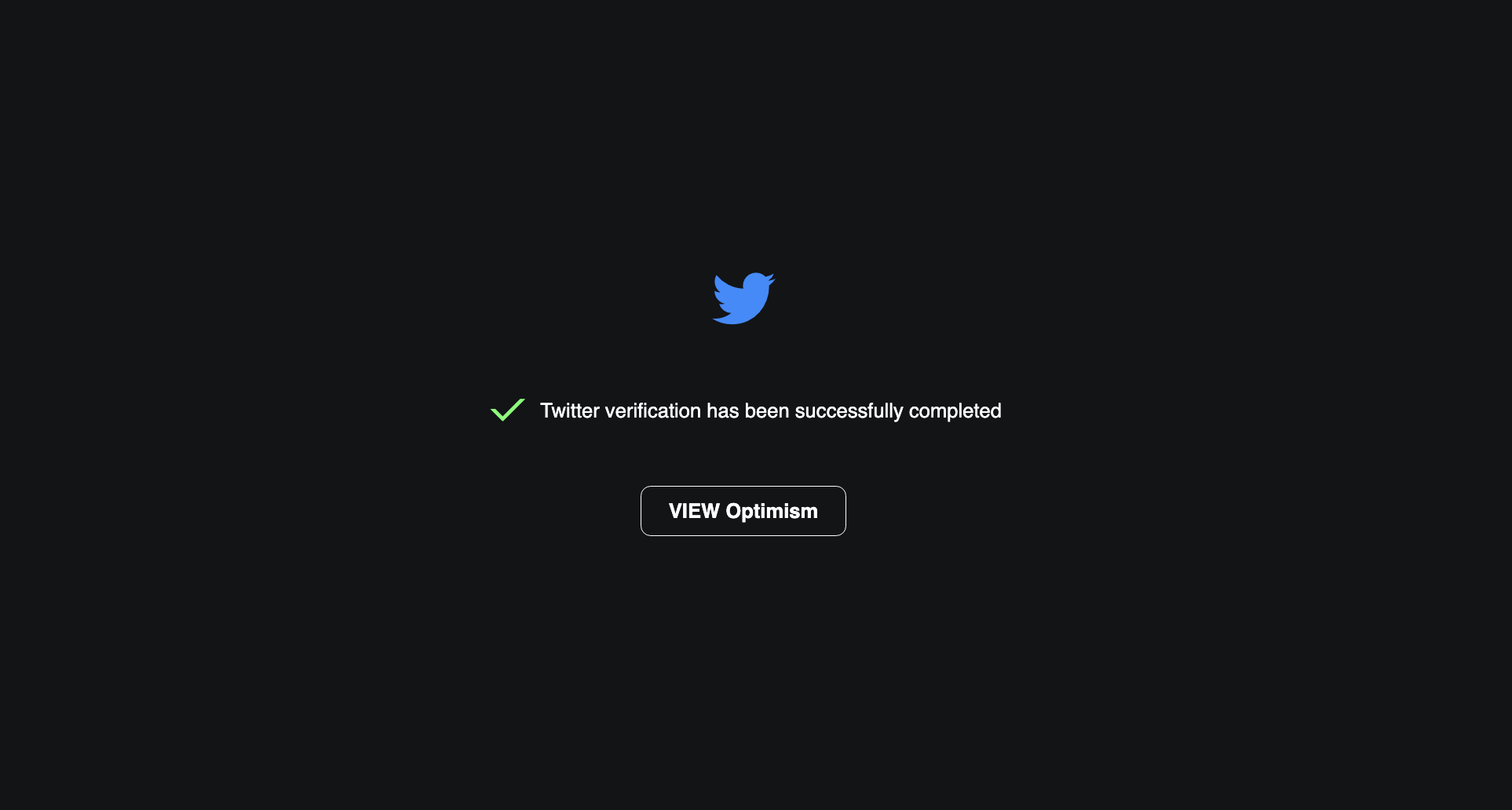
3.After successfully claiming your DAO, you can find it in the DAO Managed section of your personal center.